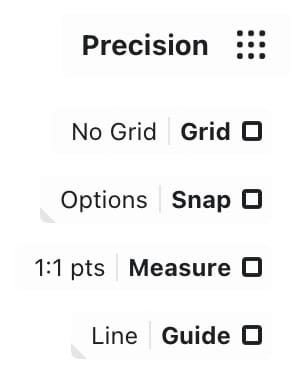Results for: precision

Where is the ruler in Concepts? How do I measure things?
Where is the ruler in Concepts? How do I measure things?
faq
I want to import a PDF and create drawings with the same scale as the plan. How do I do this?
I want to import a PDF and create drawings with the same scale as the plan.
faq
Scale and Measurement in Concepts
How to apply accurate scale and measurements to your drawings and plans.
tutorial
3 Ways to Draw a Straight Line
Three ways to draw a straight line in Concepts and when to sketch it.
tutorial